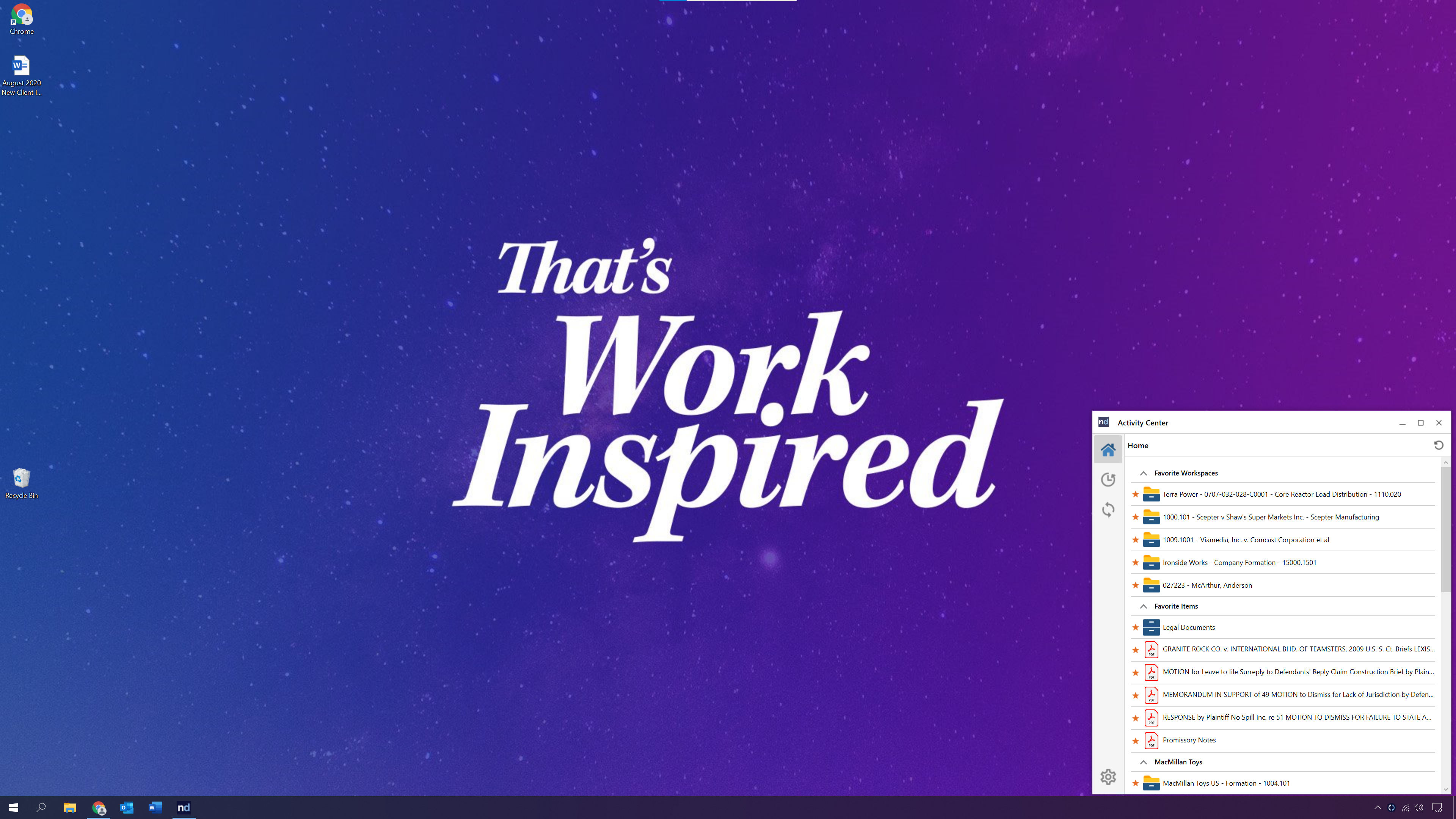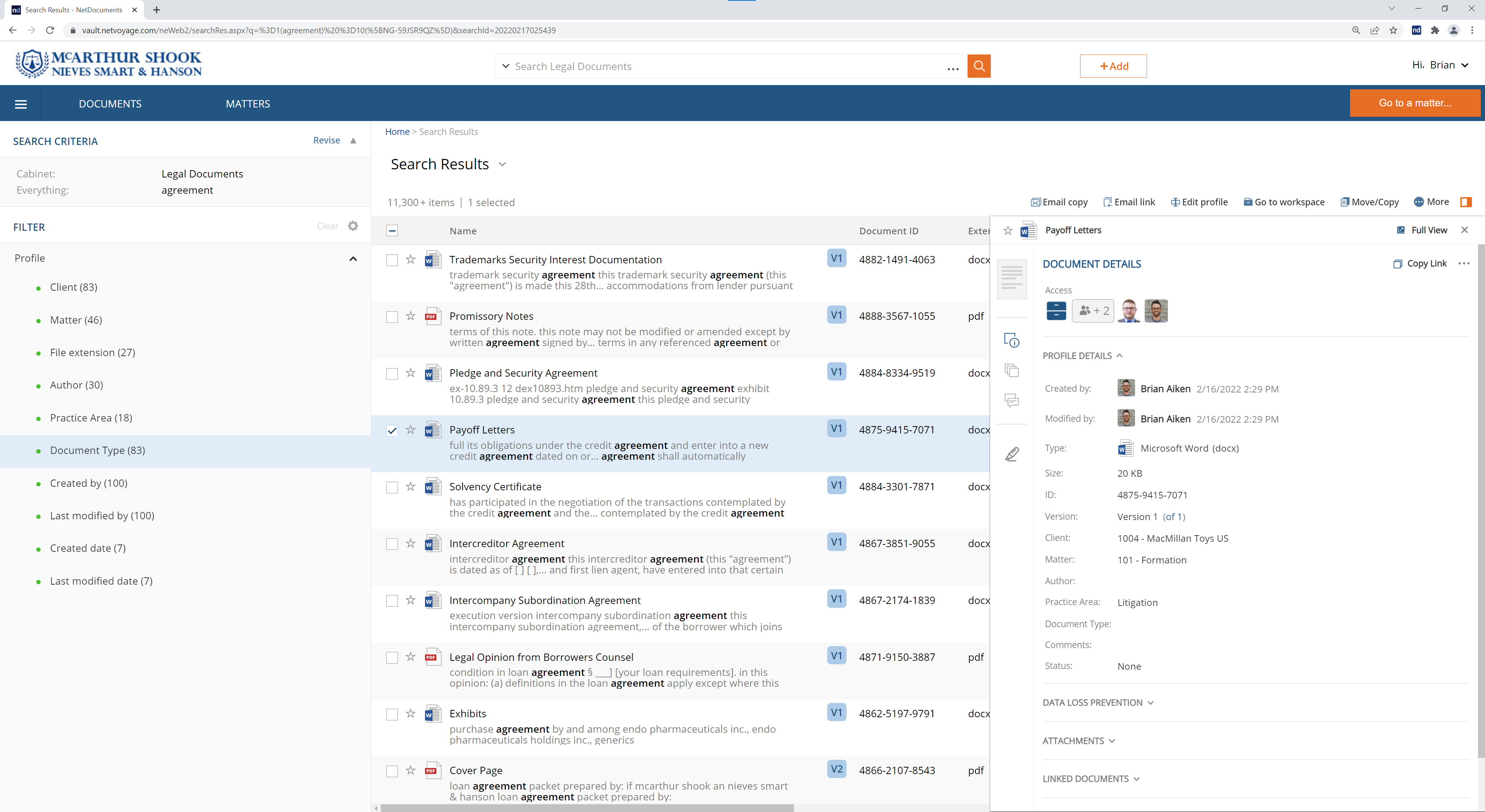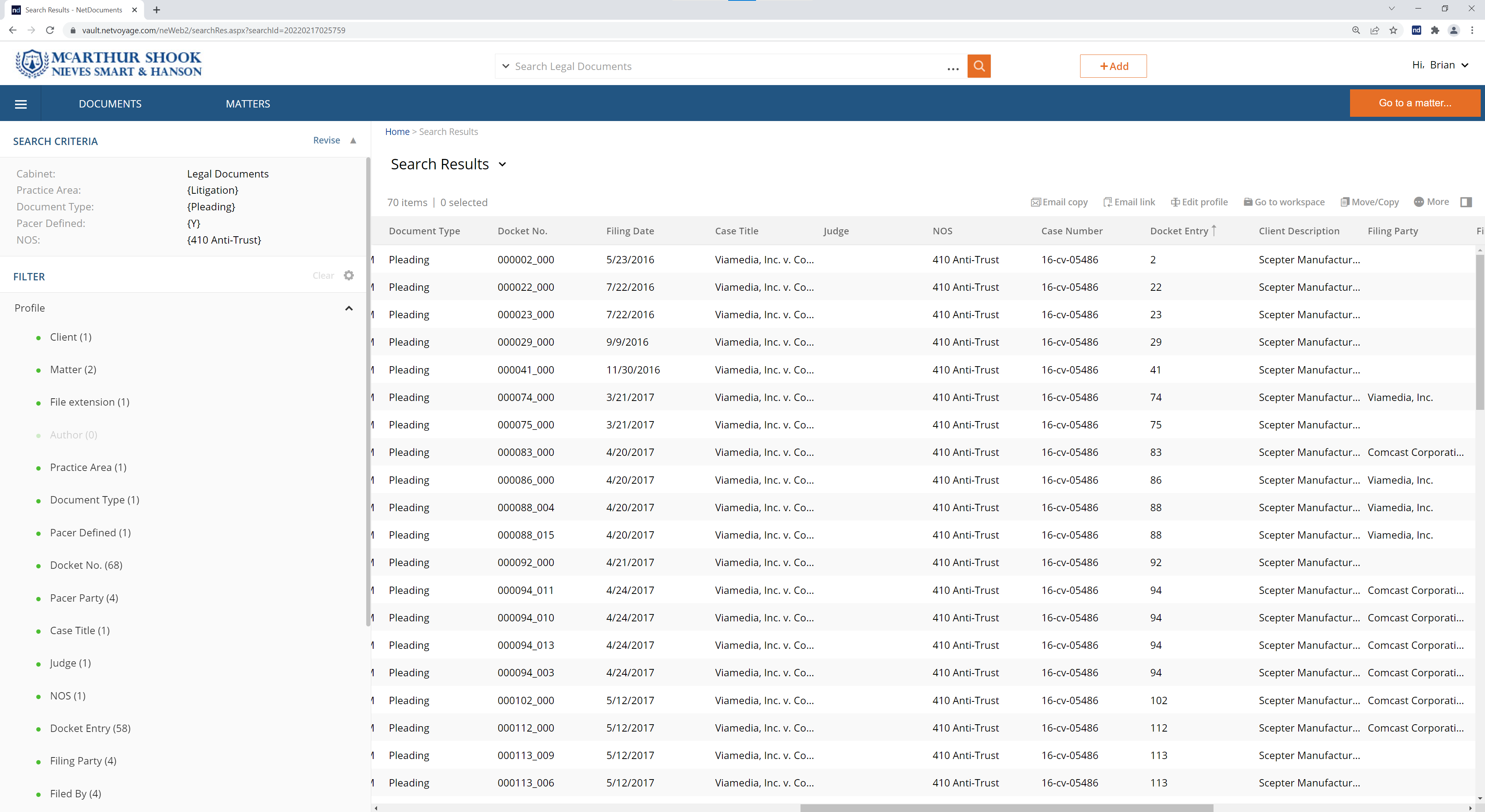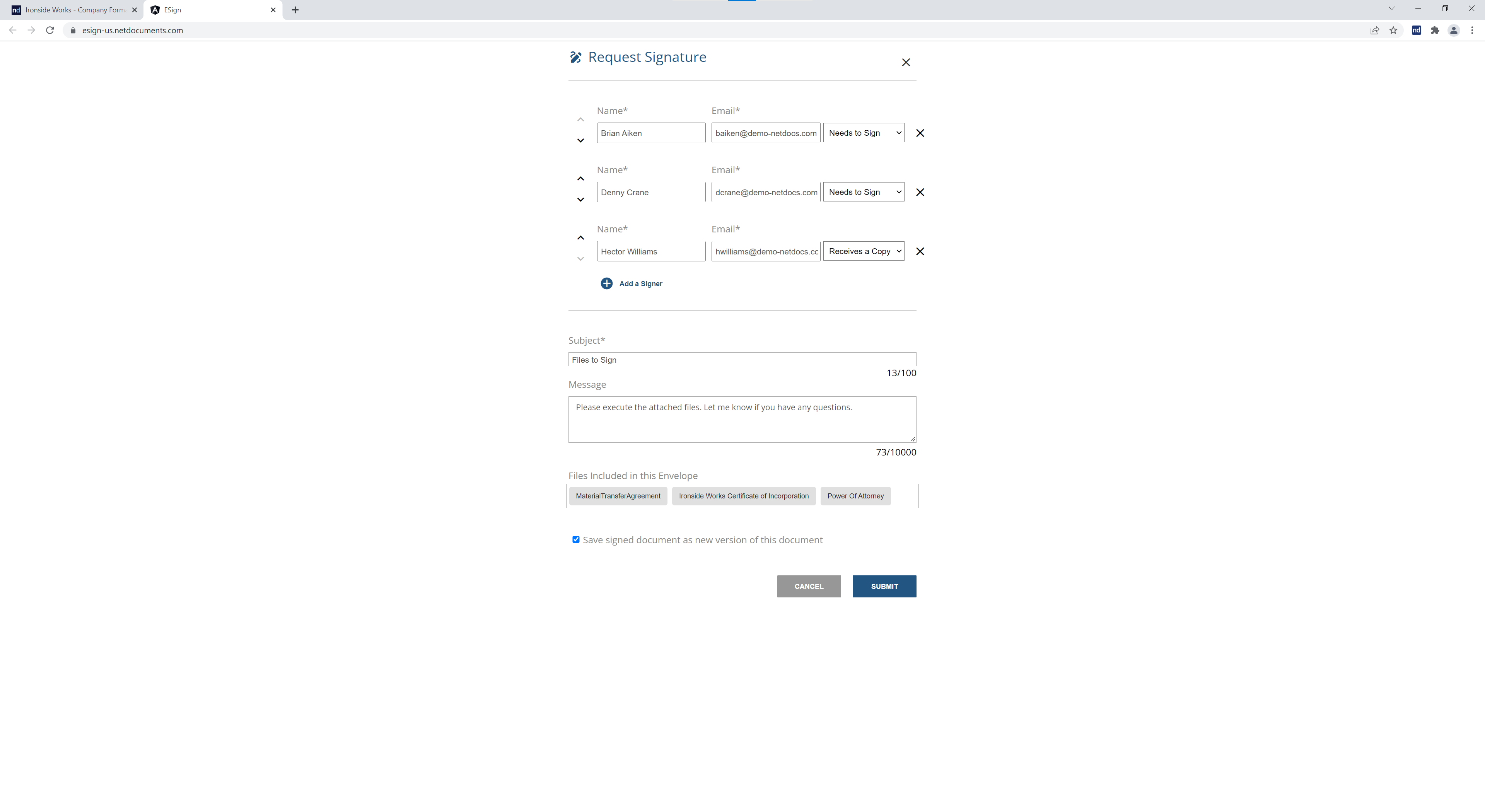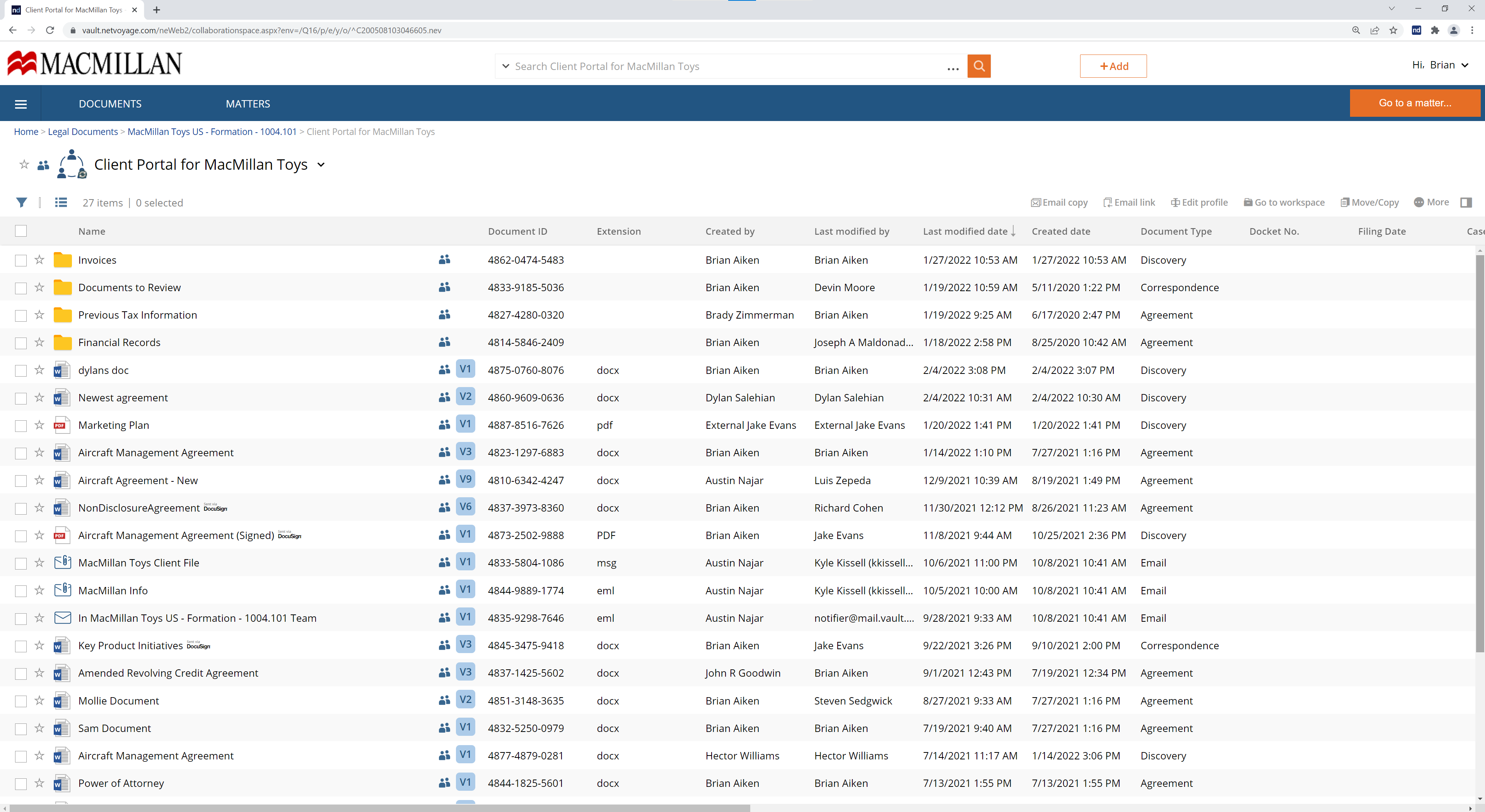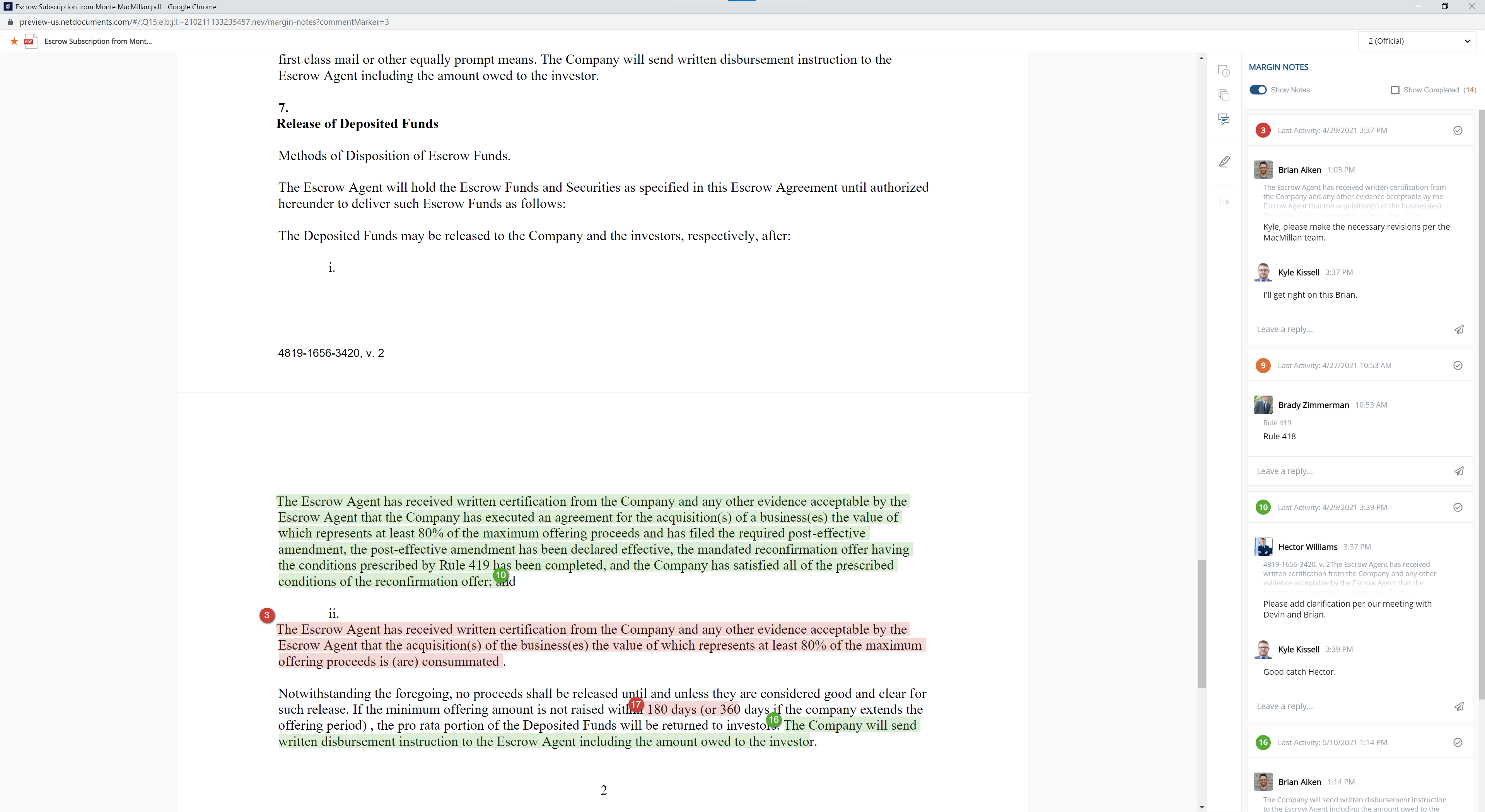How NetDocuments Offers Heavyweight Power With A Minimal Lift
This cloud-first, cloud-only document management platform creates transformative convenience — and you don’t have to overhaul your workflows to get it.
 Even for organized lawyers, document chaos can be a persistent threat.
Even for organized lawyers, document chaos can be a persistent threat.
And if you’re the type who lets your guard down for even a minute, you’ll likely find that files have somehow sprawled across far-flung applications, from Dropbox and Slack to workflow management and personal emails or text messages.
The risks, of course, go beyond mere frustration and inconvenience — or being a drag on profitability and morale. Document sprawl can lead to various types of catastrophes like data breaches, misplaced contracts, and worse.
Does this scenario sound familiar? If so, don’t worry. The good news is that achieving the highest levels of document organization can be done with minimal disruption.
That’s because NetDocuments meets you where you work, connecting with the applications your firm is currently using to provide a strong center of gravity for unified storage, access, and editing of all your files.
Complete with new features including an integration with DocuSign’s eSignature solution, an expanded “Activity Center” that automatically synchronizes your most used documents, and enhanced collaboration abilities that can be used with internal staff or external clients, NetDocuments helps you create the highest levels of convenience and information governance for all members of your firm.
Getting Started
For most users, NetDocuments access begins with an “Activity Center” window that’s accessible from your desktop and populated with documents you’ve recently worked on. (Users can also access their content in NetDocuments through their internet browser, preferred desktop application, or using a secure mobile application for iOS and Android.)
The desktop Activity Center automatically provides single-click functionality to access, share, and edit your recent documents. It additionally provides automatic document synchronization, allowing offline access.
For NetDocuments users, this means that everything on someone’s NetDocuments homepage now can be accessed directly from their Activity Center.
A busy lawyer can select a delegate to help keep their Homepage up to date with critical files, and those files will automatically be synched to their local computer through the Activity Center.
Retail-Style Search
Quick access to information, of course, is the crux of document management. In its interface, NetDocuments takes a cue from familiar web searching platforms to provide intuitive access to the information you’re seeking within your firm’s massive collections of files.
If you were to search for a broad term like “agreement,” for example, the system will cast a wide net. Notably, it has built in OCR — “optical character recognition,” which allows files like PDFs or pictures to have searchable text — and it searches the full text of all your files and email attachments to find the full complement of relevant results.
For most firms, a search for “agreement” would return tens of thousands of results, so NetDocuments provides an easy menu of filters to narrow these down. Results can be sorted with factors like file type, author, and practice area.
Additionally, NetDocuments users can easily define custom fields or dynamic attributes that can appear only when required — those fields are also searchable to make searching a breeze.
Going Deeper
For more precise searches, NetDocuments provides an “Advanced” pane that also includes searches of Pacer, drawing on NetDocuments’ partnerships with companies that capture federal and state court filings.
The Pacer data is sortable using NetDocuments’ varied search and filtering tools, and can be drawn into any broad topic search.
One notable feature is NetDocuments’ ability to draw on its Pacer functionality to create a pleadings index and docket list of Pacer files in just a few clicks.
Recent NetDocuments updates expand the author profile attributes in the system, allowing easy implementation of actions like creating ethical walls.
Additionally, advanced use of the author attributes and metadata enables firms to implement workflows that can improve efficiency and productivity.
For example, a firm could create a custom search and save the search to a lawyer’s homepage. Then, documents with certain attributes could be automatically routed to that lawyer’s (or group’s) homepage and Activity Center, showing up as tasks to address.
Collaboration Tools
NetDocuments’ flexibility also includes easy integration with DocuSign.
Files can be sent to DocuSign for execution with one click, and files will be updated in the NetDocuments’ system to indicate that they have been sent.
The executed file is automatically returned, and can be saved either as a new document or a new version in NetDocuments, complete with all of the DocuSign metadata.
Contract execution aside, sharing documents with clients and even opposing counsel is made easy with NetDocuments’ tools to deliver content for consumption.
With one click, a file can be shared as a secured link, with password protection and notification to the sender when a file is accessed.
NetDocuments allows for individual portals for multiple parties, creating collaboration zones that include all of the shared files. All client information can come in through the portal and not via email, providing the convenient and secure communication that clients expect.
It will also note client activity within the portal to confirm that clients have viewed the documents you’ve shared.
Then there’s internal law firm collaboration: NetDocuments helps lawyers consolidate disparate tools like workflow management platforms or messaging tools.
NetDocuments includes a direct messaging platform and supports collaboration through Microsoft Teams, both integrated with its file storage. This makes it easy for lawyers to share documents from the NetDocuments repository through internal chats.
Other collaboration tools enable simultaneous editing of documents and the ability to comment throughout with a “margin notes” functionality.
For those who’ve seen the redline process used as a default chat — or worse, who’ve had to reconcile multiple drafts that don’t reflect the same edits — the convenience of this type of interaction can be game-changing.
The collaboration tools also include task management — which allows the assignment of tasks to certain users — deadline notifications, and estimates of time commitment, among other functions.
The task assignments can be associated with documents directly from NetDocuments. This means documents in the task files will be the official version from the NetDocuments repository, as opposed to a document that was taken out of the core system and linked to the task assignment.
The functionality allows status tracking of tasks within all matters, and managers can instantly see how work is progressing across their teams.
Enhancing, not Replacing, Your System
At its core, a central aim of NetDocuments is to add efficiency without causing disruption.
If you’re using Microsoft Word, Excel, Outlook, Teams or even Gmail, you can keep using your same exact system, and NetDocuments will simply be added as an enhancement, requiring only the smallest amount of training and transition time.
NetDocuments also works well with case management, billing, and related law firm software, bringing all of your files into a singular workspace and providing all of the benefits described above.
In business, it’s widely believed that “we’ve always done it this way” is a recipe for failure, yet many hold on to outdated systems and inefficient processes. With NetDocuments and its ease of onboarding and adoption, even the biggest resistors to change will be on board.
As tools like these proliferate, there are fewer and fewer excuses for a firm to languish in document sprawl.
In today’s environment, law firms are powered by documents.
Visit NetDocuments to further explore this solution, which will allow you to manage, share, and collaborate in one centralized location.