This Week In Legal Tech: Cheap PDF, Cloud DMS, Robot Editors
A preview of some notable product releases, as well as updates to programs that will improve your legal writing.
 This week in legal tech, the most notable product release is the second generation of Power PDF Advanced from Nuance Communications. There is also news from cloud DMS provider NetDocuments and from two programs that can improve lawyers’ writing.
This week in legal tech, the most notable product release is the second generation of Power PDF Advanced from Nuance Communications. There is also news from cloud DMS provider NetDocuments and from two programs that can improve lawyers’ writing.
For lawyers, professional-strength PDF software is a must-have. The gold standard for PDF software has always been Adobe Acrobat Pro. After all, Adobe invented the PDF format. But at a gold-standard price of $449 for Acrobat Pro’s desktop version, many lawyers, especially in solo and small firms, opt for alternatives that are more budget friendly but that lack Acrobat’s full array of features.
For this reason, it was big news two years ago when Nuance introduced Power PDF Advanced, a full-featured professional PDF program with all the capabilities lawyers need, but at just a third the price of Acrobat Pro, $149.99.

Legal Knowledge Management To Drive Dealmaking
This week, Nuance released the second-generation version, Power PDF 2. It gets new capabilities and a new user interface – one modeled on the familiar Microsoft Office ribbon style – but sticks with its $149.99 price tag. (A standard version is $99.99 but lacks features lawyers need.)
This is professional-grade PDF software suitable for any law office and, because of its price, particularly attractive for solo and small-firm lawyers. It compares head-to-head with Acrobat’s desktop version in almost every way and has all the features lawyers would want, such as Bates numbering, PDF/A compliance checking, redaction, and support for LexisNexis CaseMap. (For more details, see my review here.)
That said, the latest version of Acrobat, Acrobat Pro DC, has one major advantage over Power PDF 2 – integration with Adobe Document Cloud. This integration enables a variety of additional features, including the ability to create, manage, review, approve, sign, and track documents from any device, mobile or desktop. But this integration is not available to purchasers of Acrobat’s desktop-only version. Instead, it requires a subscription of $24.99 a month or $179.88 a year.
So if you are looking for an affordable desktop PDF program, consider Power PDF 2. But if anywhere, any device access is important, then Acrobat may be worth the added cost.
Sponsored

What Do Millennials Think Of Law Firm Life?
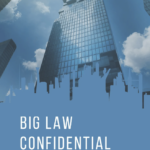

Legal Knowledge Management To Drive Dealmaking

The Global Legal News You Need, When You Need It
[Full disclosure: My wife is employed by Nuance as a lawyer in its legal department.]
Notable news from NetDocuments. NetDocuments is a cloud-based document management system that has steadily gained in popularity among law firms over the past few years. Over the past two weeks, it made two notable announcements.
The first was its integration with Microsoft Office 365. The integration means that users are now able to open Word, Excel, or PowerPoint files stored in NetDocuments using Office Online web apps or Office mobile apps, and then save them back to NetDocuments, without using Microsoft’s OneDrive. Simply put, this means that the NetDocuments cloud and the Microsoft cloud now play well with each other.
Its other notable announcement was that it has entered into a global partner relationship with UK company Tikit. Among U.S. lawyers, Tikit is probably best known for its timekeeping software Carpe Diem. In the UK, it is a major provider of technology products for mid-sized and large law firms. This partnership should help cement NetDocuments’ status as a major player in the DMS space for lawyers.
By the way, if you think NetDocuments is just for larger firms, think again. Although it targets much of its marketing at larger firms, the fact that it is cloud based and highly secure makes it an attractive option for smaller firms as well. The starting price for a NetDocuments subscription is $200 per month for five users, and that includes free 24×7 support. For smaller firms that do not want the hassle of a do-it-yourself system, that is a reasonable price to pay.
Sponsored

Stuck Drafting A Tough Brief? This Tool Can Help.

The Global Legal News You Need, When You Need It
Robot editors. We could all use good editors and proofreaders, but we can’t all afford to have them on staff. In place of humans, lawyers have two good software options to help them improve their writing, PerfectIt and WordRake. This week, there was news from both of them.
PerfectIt is an add-in for Microsoft Word that finds consistency and proofreading mistakes. What makes it ideal for lawyers is that it comes loaded with a style sheet specifically designed for lawyers, called American Legal Style, which checks your documents for errors based on Black’s Law Dictionary, The Bluebook, and other legal style guides.
The legal style sheet first became available last October, but this week it got a major update, adding more than 5,000 corrections. At $99, it is a bargain, especially for solo and small firm lawyers who often do not have someone around to check their documents before they go out. (More details and my review here.)
WordRake is an editing program for lawyers that focuses on enhancing clarity and concision. An add-in for Microsoft Word and Outlook, it “rakes” your documents in search of unnecessary and obtuse words. It first came out in 2012 and its version 2.0 came out in 2014.
In April, we learned that WordRake was readying version 3.0 and that it would have two separate functions. One, called Clear and Concise, will do what WordRake now does. A new function, called Plain Writing, will tackle legalese, suggesting ways to eliminate obtuse and legalistic language.
This week, WordRake began inviting applications to test out the beta of its version 3.0. The beta version will be good through July 17, which suggests the general version could be coming out later this summer. If you are interested in being a WordRake 3 beta tester, the sign-up is here.
Robert Ambrogi is a Massachusetts lawyer and journalist who has been covering legal technology and the web for more than 20 years, primarily through his blog LawSites.com. Former editor-in-chief of several legal newspapers, he is a fellow of the College of Law Practice Management and an inaugural Fastcase 50 honoree. He can be reached by email at ambrogi@gmail.com, and you can follow him on Twitter (@BobAmbrogi).








